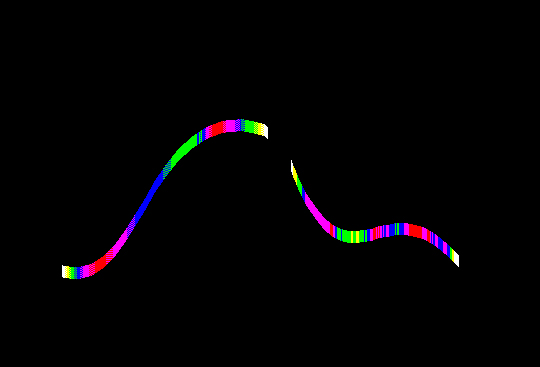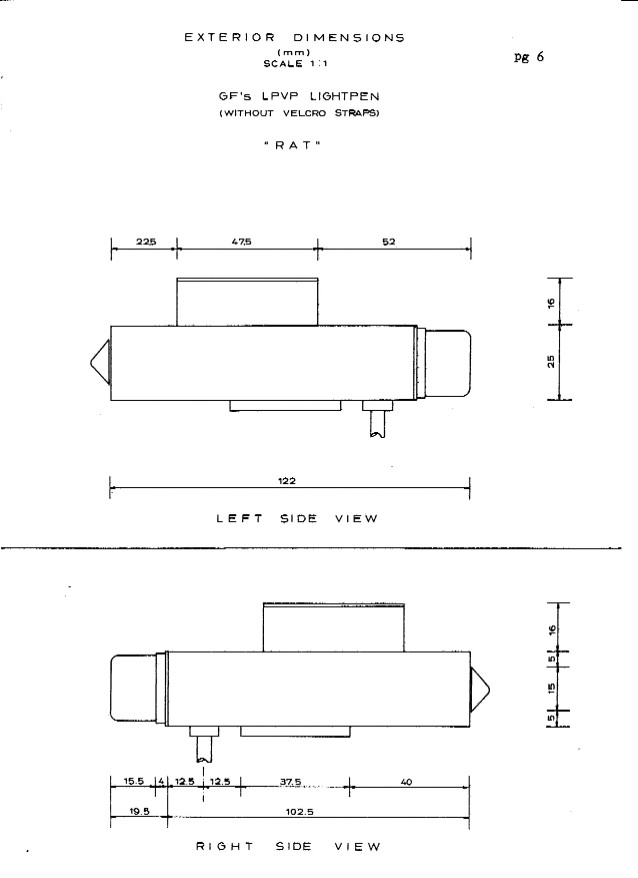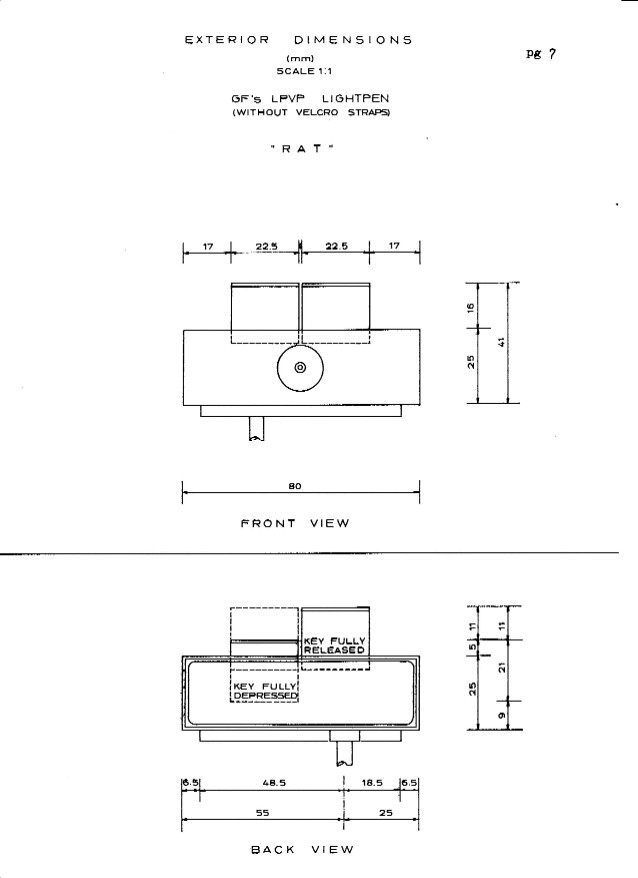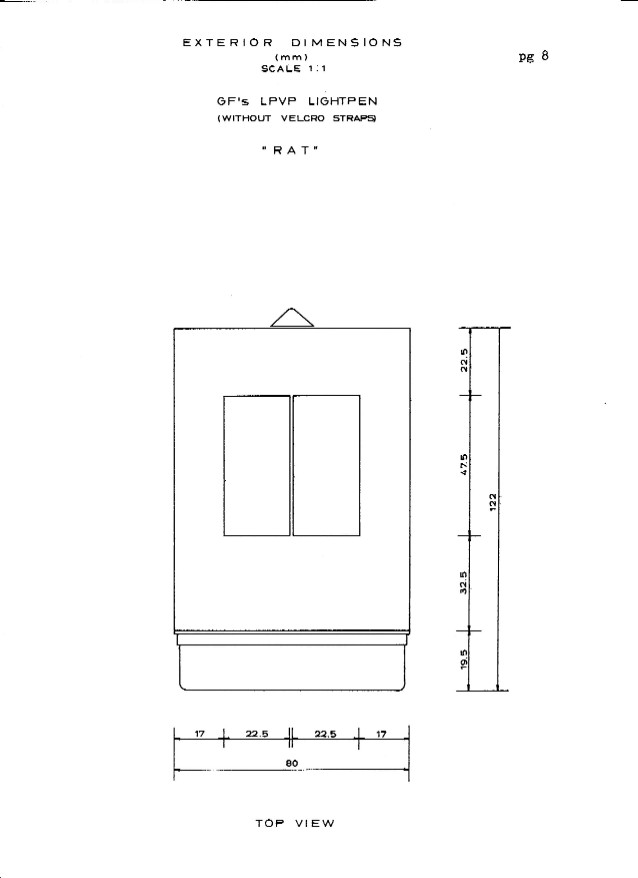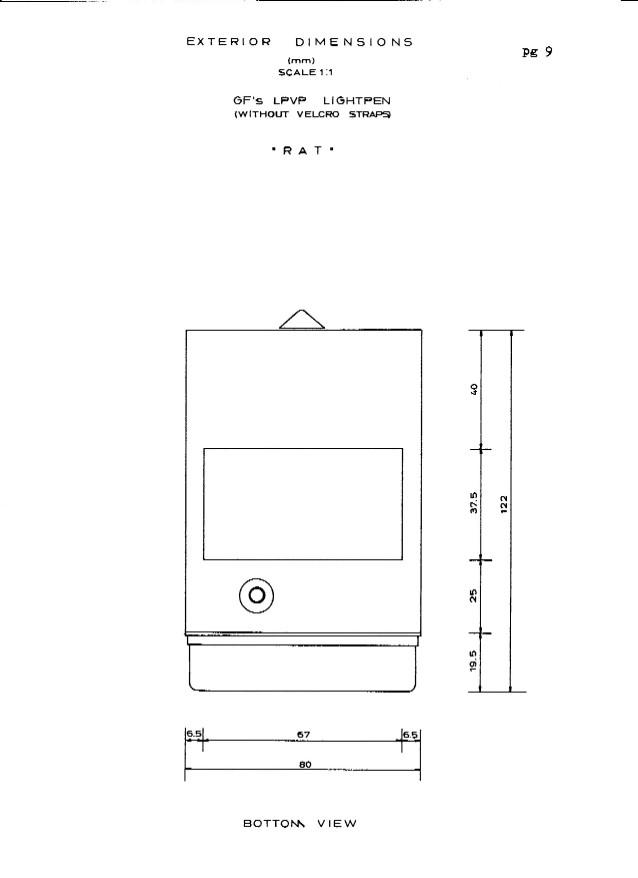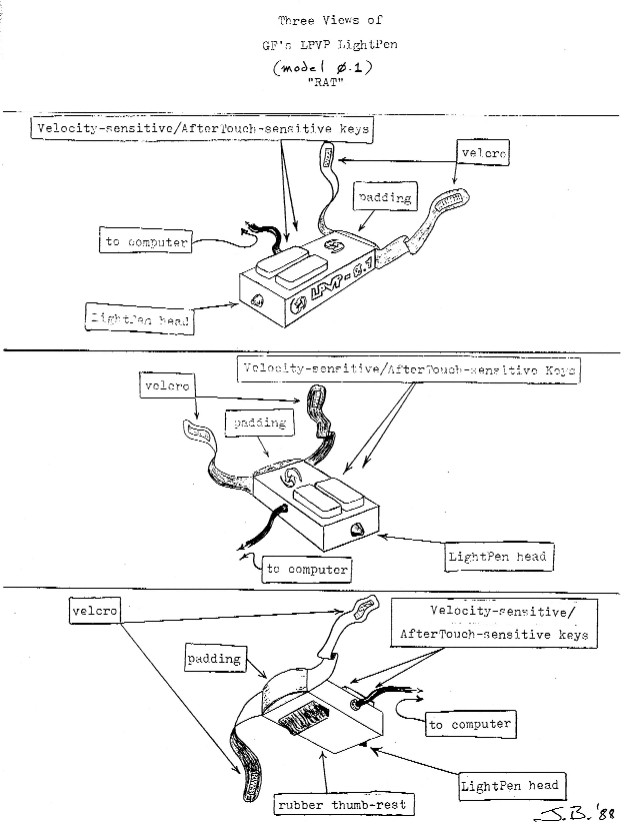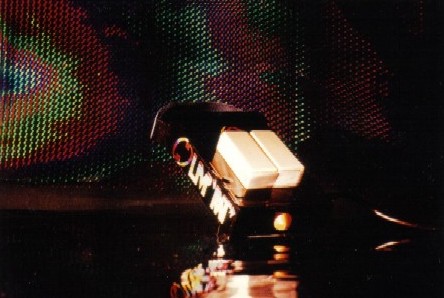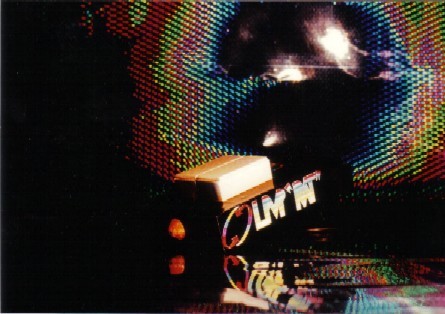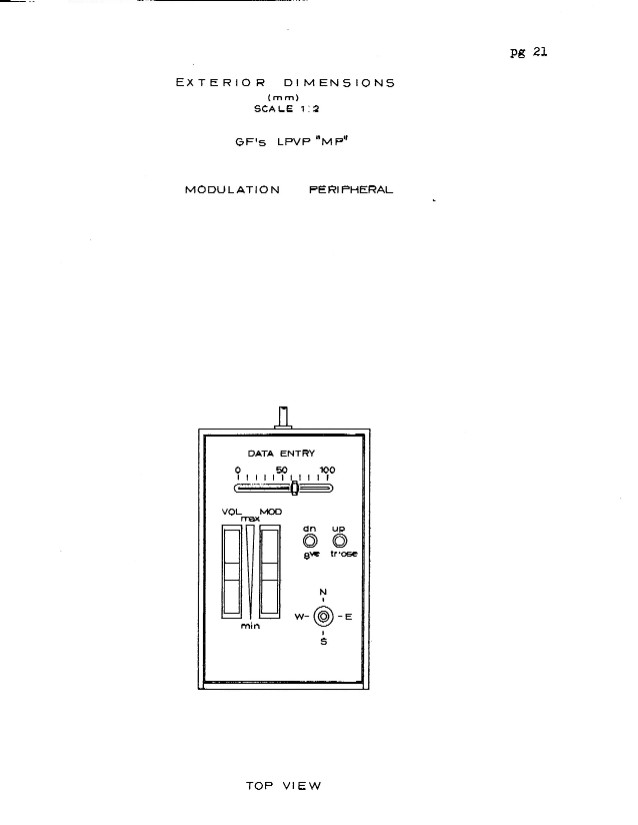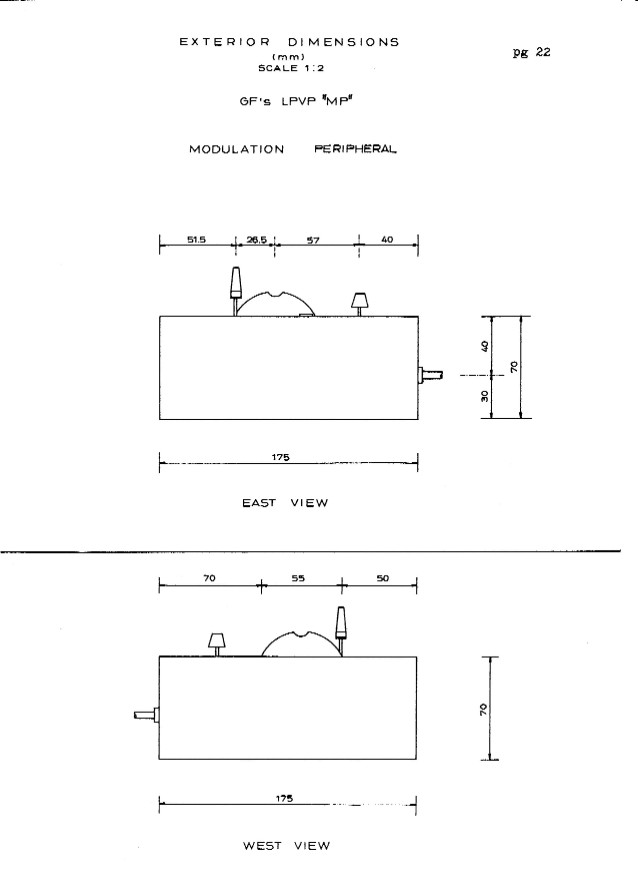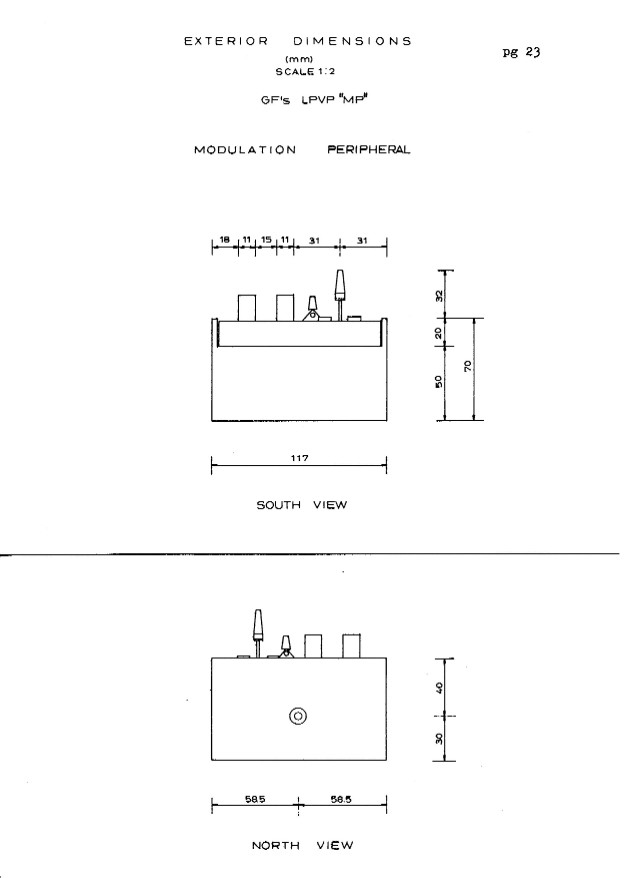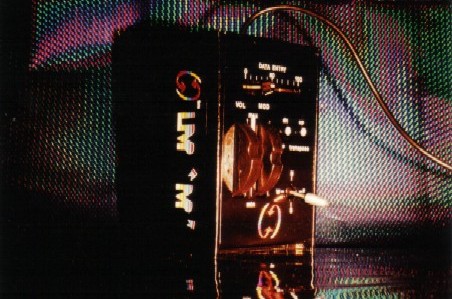|
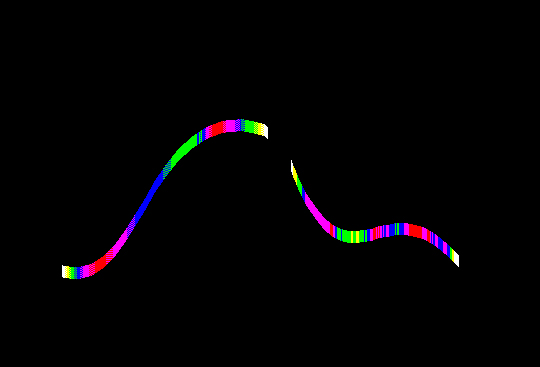
"GF" Peripheral Devices
Designs, Dimension and Descriptions
1988 © J.Brent
LPVP
Peripherals
| a) "RAT" . . . . . . .
. . . . . . . . . . . . . . . . . . . . . . . . . . . . |
pages 1 thru 11 |
| RAT
diagrams . . . . . . . . . . . . . . . . . . .
. . . . . . . . |
pages 6 thru 9a |
| RAT
photos . . . . . . . . . . . . . . . . . . .
. . . . . . . . . . .
|
pages 10 and 11 |
| |
|
| b) MIDI
Volume Pedal . . . . . . . . . . . . . . . . . . .
. . . . . |
page 12 |
| |
|
| c) Sustain (or Hold) Pedal . . . . . . . . . . . . . . . . . . .
. |
page 13 |
| |
|
| d) "MP" . . . . . . . . . . . . . . . . . . .
. . . . . . . . . . . . . . . . . |
pages 13 thru 25 |
|
MP diagrams
. . . . . . . . . . . . . . . . . . .
. . . . . . . . . |
pages 21 thru 23 |
|
MP photos
. . . . . . . . . . . . . . . . . . .
. . . . . . . . . . . |
pages 24 and 25 |
| |
|
| e) (monitor screen
. . . . . . . . . . . . . . . . . . .
. . . . . . . . |
page 20) |

pg
1
GF Peripheral Devices
Designs, Dimensions and Descriptions
This folio
covers the physical dimensions of certain peripherals in the GF line
of products, and their relation to GF-representation. Although
references are made to these peripherals throughout the text of the
GF-representation SOFTWARE PACKAGE DESCRIPTION, we will examine
here in detail the: a) Genealogy, b) Philosophy, c) Features, and d)
Physical dimensions of each GF-Peripheral.
LPVP
Peripherals
Genealogy:
Remembering that GF-representation
represents the Pitch-Duration-Volume characteristics of events over
a moving grid of time, the devices here are
(with the exception of the monitor screen) designed to alter or control
the Pitch (number of oscillations per second - Hz), Duration (the length
of time in milliseconds that a given even lasts from start to finish),
Volume (relative volume in decibels assigned to the specific colors
of the GF-Spectra), and/or placement of the occurrence of the event
with regards to the time grid.
a) "RAT"
Genealogy:
In a musical context,
the RAT is incapable of functioning without the GF-representation
software. The RAT is a special LightPen capable (at its simplest conception)
of inputting Pitch and Duration data, and controlling the placement
of events on a moving grid of time. Without the invention of GF-representation
the invention of the RAT would not have been possible.
Philosophy:
The RAT is designed
for use by either right-handed of left-handed people of any hand size
(it might be unsuitable for very small children.)
pg2
Features:
The RAT may be said
to only possess TWO "moving parts". The first that we'll consider is
the LightPen head.
The
LightPen head is only capable of effecting changes in Pitch. In real-time
it operates in ONE dimension only, ie. it
moves either up or down along the "NOW-Line". The computer can then
tell the frequency of the event by the LightPen's vertical position
on the monitor screen.
The
second set of "moving parts" is slightly more involved. This consists
of two movable piano-keyboard-like KEYS (they aren't really buttons) which
perform identical functions. The KEYS may be depressed by the user.
When not being depressed by the user they are sprung back to the released
position. When a key is depressed while the LightPen head is on
the "NOW-Line", KEY-ON data is sent corresponding to the LightPen's
momentaneous vertical position on the "NOW-Line". Duration is normally
considered to be for the amount of time that the KEY is depressed. Upon
release the "KEY-OFF" message is sent.
These
KEYS are also capable of sending MIDI-Velocity data (both Velocity-On
and Velocity-Off) and of transmitting AfterTouch data.
MIDI-Velocity
data for Velocity-On sends data with regards to how hard (or soft) the
KEY is initially struck. Normally, this message affects volume content,
but (depending on how the program in the MIDI sound generating device is set up) often affects harmonic
content or other parameters as well.
MIDI-Velocity
data for Velocity-Off sends data with regards to how abruptly or slowly
the key is release.
MIDI-AfterTouch
data is information with regards to how deeply the KEY is depressed
after it is initially struck. At the moment this is generally
used to create MODULATION effects (in classical music notation
- hereafter referred to as CMN - these are Vibrato effects or
Tremolo effects), in the future AfterTouch could quite conceivably be
used for a number of other things. These MODULATION effects (altering
Pitch and/or Volume with an LFO generated wave) are more intense if
a relatively strong degree of pressure is exerted and the depth of the
effect may be varied in real-time by the user at their expressive desire.
If the user does not want
pg 3
any
MODULATION effects it's simply a question of the user exerting so little
pressure that the effect goes to zero without actually releasing the
key. This depth is the pre-AfterTouch-point. Nowadays every synthesizer
on the market has AfterTouch, and this pre-AfterTouch-point has been
pretty much standardized as far as the comfortable depth.
We
have seen that the RAT can control Duration by means of KEY-ON/OFF messages.
Pitch by means of the vertical placement of the LightPen Head on the
"NOW-Line", and that other parameters may be effected
by means of the Velocity- Sensitivity and AfterTouch-Sensitivity transmitting
capabilities of the RAT's KEYS. These parameters may include: volume (both with
Tremelo effects from the LFO and Velocity-On/Off), pitch (AfterTouch
only - this corresponds to Vibrato), and the harmonic content
(this could theoretically be assigned to either AfterTouch of Velocity-Sensitivity,
but in general the harmonic content is more likely to be affected by
how hard or softly the KEY is struck initially).
Other
uses for the RAT include: its substitute for MOUSE functions while not
WRITING GF-representation on the monitor screen. Possible functions
include: choosing menu items, dragging things around, changing parameter
values, ie. the LEFT
KEY corresponds to subtraction of increments and all negative functions
and the RIGHT KEY corresponds to all positive functions, addition of
values, etc, and just basically anything a MOUSE can do.

pg 4
RE:
Size of KEYS:
Speed
of execution is the reason for having two KEYS with identical functions
instead of simply one, and this point has been elaborated on in various
places throughout the "GF-representation SOFTWARE PACKAGE DESCRIPTION"
and needn't be labored here. It is to be noted that the RAT is intended
to be played by the MIDDLE finger (on the LEFT KEY if you're
right-handed) and the RING finger (on the Right KEY - if you're
right-handed), NOT index-finger/middle-finger. The reasons for
this are because of the manner the RAT must be held.
It
is true that the RAT's KEYS resemble piano-keyboard keys. The primary reasons
for this choice are WIDTH and LENGTH.
WIDTH-
If two adjacent fingers
are to execute alternating keystrokes, the keys must not be too close
together nor too far apart. They must not be too narrow for the human
finger (or too wide either). Now since the size of human hands vary
greatly and even finger thickness, a certain compromise has to be made
to everyone's general satisfaction. I'm certain the man that invented
keyboards in the first place and the conventions which finally gave
rise to a standard width for all keyboard keys (meaning musical keyboards,
of course) put a lot of thought, energy and experimentation into this.
Why search for a more ideal width?
LENGTH-
As some people's fingers
are thicker or thinner, so are some people's fingers shorter or longer.
And the difference between adults and children can vary incredibly.
I would like the RAT to be equally playable for a child of 9 or for
the largest man's hands. If the length on the model dimensions is not
perfect, at least it's a place to start looking for the "perfect compromise".
pg 5
Other physical features
of the RAT include:
The
Thumb Pad
The
Palm Pad
The
Velcro Strap
*
The Thumb Pad is mainly for comfort but also adds stability, and a certain
amount of shock absorption. Rubber (not too hard) may be chosen for
its durability and shock absorbing properties, but may become slippery
from sweat. Old rubber also has a tendency to crumble when it gets exposed
to heat. Plastic has disadvantages because it doesn't let the skin breathe.
Perhaps a material which has the ability to absorb sweat, retain a high
coefficient of friction at all times with the human skin, solid yet
with the right "give", and easy-to-clean would be ideal.
*
The Palm Pad (in conjunction with the Velcro Strap) provides stability
and helps to provide a snug and comfortable way to hold the RAT.
*
The Velcro Strap (in conjunction with the Palm Pad
insures that the RAT is securely attached to the hand. The Velcro Strap
is, of course, adjustable to all size hands.
The RAT (GF's
LightPen) has been referred to on pages 9, 18, 19, 22, 23, 24, 28, and
120 of the GF-representation SOFTWARE PACKAGE DESCRIPTION and
also on page 12 of its accompanying ADDENDA.

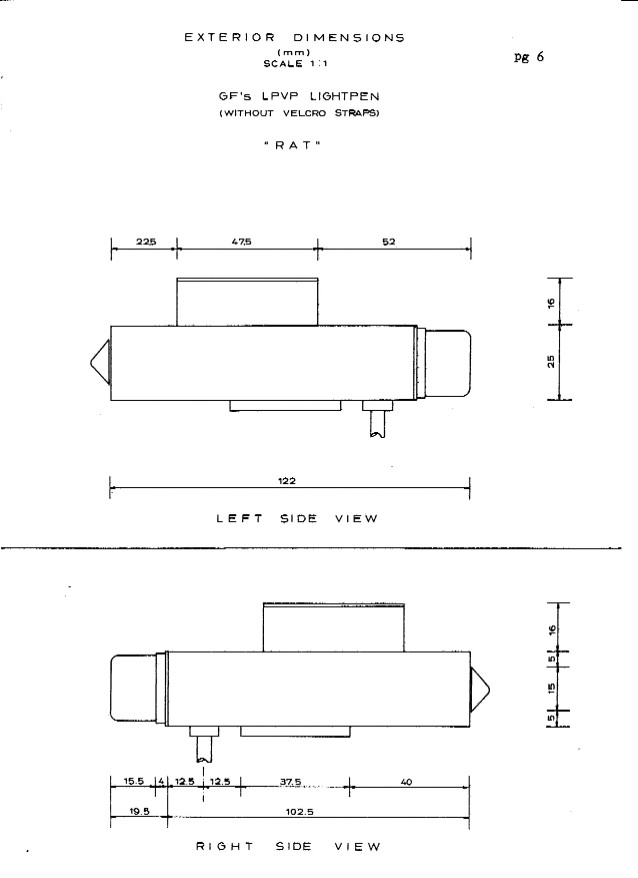
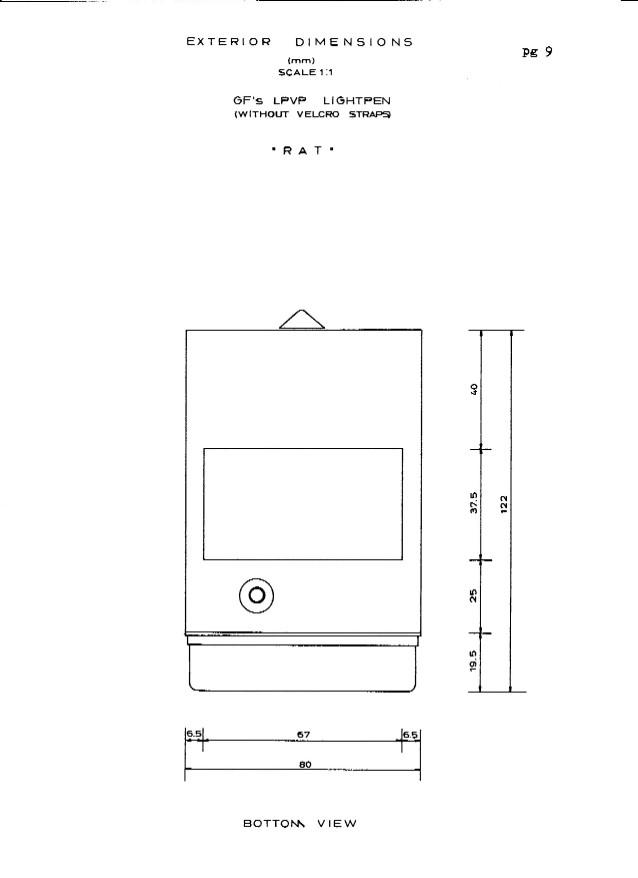
pg 9a
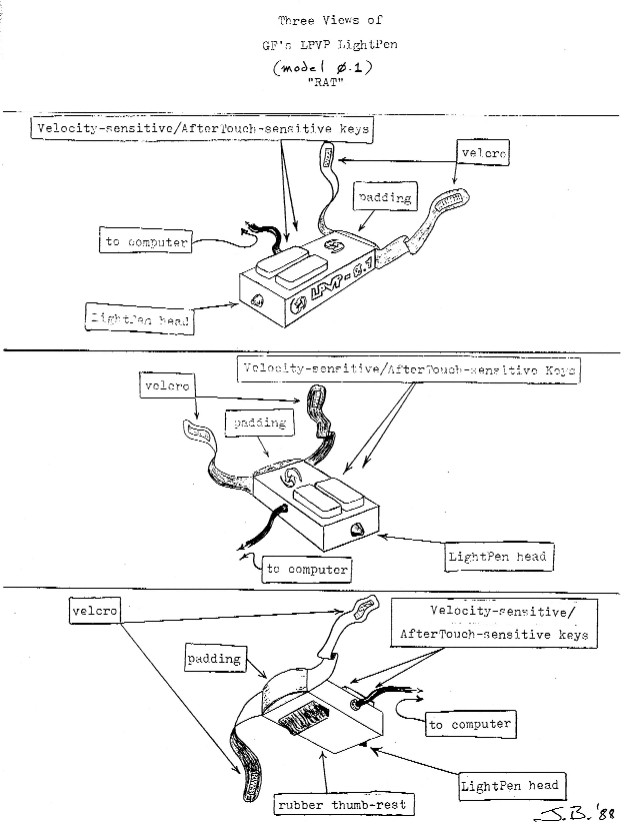
pg 10
Photo of "RAT" prototype model
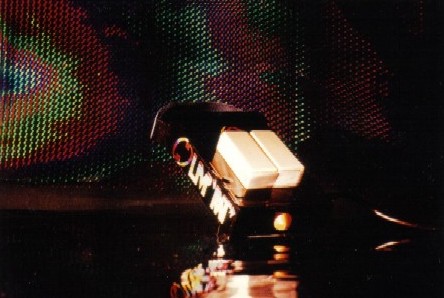
pg 11
Photo of "RAT" prototype model
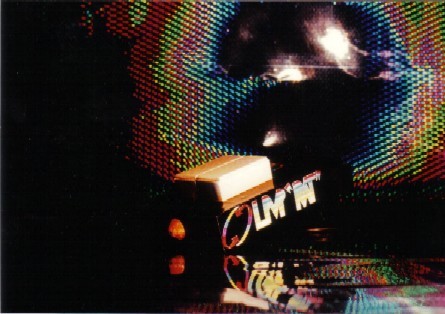
pg 12
b) MIDI Volume Pedal
There
must be a continuous controller in the shape of a pedal that is capable
of transmitting MIDI Volume data on the market at a reasonable price.
Keeping in mind that this new musical instrument's name "LPVP" means
"LightPen/Volume Pedal" (LightPen basically controlling Pitch and Duration
/ Volume Pedal controlling "expressive" volume) the Volume Pedal is
clearly indispensable to the instrument. However, this doesn't mean
that a Volume Pedal is the "perfect" or only means to send "expressive"
Volume data.
There
are several drawbacks to using only a pedal to control "expressive"
or for that matter even general volume change situations. If, for instance,
you're standing up looking at an audience and you set your Volume Pedal
to a comfortable volume level somewhere between the 0% and 100% limits
of the pedal's "action", and then take your foot off momentarily
... Firstly, there's a good chance the pedal is going to move slightly
as you're removing your foot. If the sound suddenly cuts out, or even
worse gets louder than it should be, the results in either case can
be annoying to both the audience and the player.
There
is also a great risk that when puuting the
foot back onto the pedal that the pedal will accidentally be moved to
an unwanted position before the foot gains total control over the pedal.
Volume
Pedals in general don't have a very high "friction" or "tension", and
so they are in fact quite easily moved. Too easily
for certain uses.
There
are two solutions to this problem: 1) always keep your foot on the Volume
Pedal. This is just simply not necessary, so why do it? Maybe a sit-down
player could do it, but if you're supposed to be dancing while
you're playing - forget it. 2) My solution is to set the extreme range
of the pedal to a comfortable maximum, this way at least I know that
it won't get suddenly louder as I try to delicately put my foot down
without moving the pedal.
Still,
a volume pedal is very useful and is great for things like organ swells,
horn crescendos, fade outs and even Leslie (Tremolo) effects.
To
make up for the abovementioned deficiencies, the Volume Pedal and the
contiuous Volume Controller on the the
"MP" (qv. This folio pg 15) work together in a complementary fashion.
pg 13
c)
Sustain (or Hold) Pedal
As
long as we're on the subject of pedals, let's have a look at the Sustain
Pedal. There are plenty of these on the market, too. However the Sustain
Pedal for this system requires a pedal capable of not only sending the
HOLD message but it must also transmit MIDI Velocity Off information.
This works exactly the same way as Velocity Off on a normal synthesizer's
keyboard, ie. if the pedal is released abruptly the Volume Envelope is sent
straight to zero. And if the pedal is released slowly the slope down
to zero volume is less steep depending on what is called the "release
time" which of course corresponds to the time it takes the user to completely
release the pedal.
The
"audio-visual freeze-frame" properties, etc are discussed on pages 7,
9, 18, 22, 26, 41, 116 of the GF-representation SOFTWARE PACKAGE
DESCRIPTION.
The
Sustain Pedal's main function is to extend the Duration of an event
after the key which originally triggered the event has been released.
Note also that a Sustain Pedal which transmits MIDI Velocity Off data
has a certain degree of control over volume (this only has control over
how quickly or slowly the sound decays, ie. once you begin letting off the pedal the sound can only
decrease, never increase).
d)
"MP" (Modulation Peripheral)
References
to this peripheral, which is referred to as the "MOD-Wheel Box", are
to be found on pages 1, 18, 19, 23, 25, 53, 78, 80, 81, 117, 118, 119,
of the GF-representation SOFTWARE PACKAGE DESCRIPTION, and also
on pages 12, 13, 14, 15, 16, and 17 of its accompanying ADDENDA.
On
the present model of this box, there are two continuous controller wheels,
two 8ve (octave) buttons, one joystick, and one sliding potentiometer
for data entry.
(1) Modulation Wheel Continuous Controller
(2) Volume Wheel Continuous Controller
(3) 8ve buttons
(4) Joystick
(5) DATA ENTRY slider
pg 14
(1) Modulation Wheel
Continuous Controller
This
controller does exactly the same thing as the Modulation Wheel on any
synthesizer, ie. it
creates modulation effects (pitch modulation = vibrato, volume modulation
= tremolo) which are controlled by the frequency and type of wave generated
by an LFO (Low Frequency Oscillator). GF-representation (as described in the SOFTWARE PACKAGE DESCRIPTION) is capable
of displaying pitches to a degree of approximately +1.98 cents.
While this is a resolution high enough to represent a common
"comfortable" vibrato, it also means that the RAT is incapable of effecting
any changes in pitch smaller than +1.98 cents. In order to create
modulation (vibrato) effects smaller than that number a MOD Wheel is
needed.
In
the case of vibrato (pitch) effects, the further the wheel is pushed
(depending, of course, on the internal settings of the sound generator
which is being controlled) the larger the variation in pitch will be.
This controller sends MIDI modulation wheel data.
Tremolo
(volume modulation) effects, if engaged, operate similarly in that the
further the wheel is pushed the greater the deviation from the initial
volume level.
In
some synthesizers these modulation signals can also be used to increase
or decrease harmonic content according to the speed and type of low
frequency wave issued from the LFO.
(2)
Volume Wheel Continuous Controller
Traditionally,
the "on-board" volume controller on sythesizers
is a sliding potentiometer. I have decided to break from tradition here
in order to make the "on-board" controller ultimately more playable.
A
sliding potentiometer is designed to set the main volume and leave the
expressiveness to the foot pedal. That is to say, a sliding potentiometer
is made to be moved to a certain level and to stay there until another
major move needs to be major (often synthesizer programs have inherently
different volume levels and shortly after a program change it is usually
necessary to adjust the "main" volume to a more balanced level), this
means that sliding potentiometers
pg 15
are not actually designed to be "played". Should
the user decide to "play" their "main" volume sliding potentiometer
(eg. to create tremolo effects, violent crescendos or decrescendos,
etc) sooner or later the sliding potentiometer will begin showing signs
of wear. These signs of wear are usually manifested by the appearance
of "audio-grit" whenever the slider is moved, or the slider itself becomes
wobbly or difficult to move smoothly.
The
advantage to a wheel controller is that wheels are made to be played!
And wheels actually encourage expressiveness. Of course, the friction
(or tension, if you prefer) on the wheel must be quite high in order
to avoid drastic volume changes at a slight touch and to insure that
the volume level stays where you want it to. That is to say that the
"tension" on the Volume Wheel Continuous Controller is much "higher"
than the tension on the Modulation Wheel Continuous Controller.
Please
note that neither of the two wheel controllers on the "MP" is sprung.
The
Volume Wheel Continuous Controller occupies the space where the PitchBend
Wheel is traditionally located. (A PitchBend
Wheel is normally sprung to return to the middle position and has a
range of +50%. Both the Moulation Wheel
Continuous Controller and the Volume Wheel Continuous Controller have
a range of 0% to 100%).
When
controlling Pitch with the RAT (qv. page 119
of the GF-representation SOFTWARE PACKAGE DESCRIPTION) in continuously
variable function (as opposed to chromatic semitone function) a PitchBend
Wheel is unnecessary because the RAT's LightPen
Head can (with a little help from a special Portamento) effect PitchBend
changes of any interval.
If
the user decides (even with the incredibly sensitive capabilities for
changing pitch that the RAT makes possible) that a PitchBend
function is necessary then two opposing points of the Joystick (qv.)
may be assigned to this function.
pg 16
(3) 8ve buttons
As
opposed to what I wrote in 1987 with regards to the octave transposing
function requiring 4 buttons (page 24 of the GF-representation
SOFTWARE PACKAGE DESCRIPTION), only 2 buttons are actually needed.
At
program change the overall pitch range is defaulted to its normal position.
Pressing the right 8ve button once will raise the overall pitch range
one octave.
If
commencing from normal position and the left 8ve button is pushed, the
overall pitch is lowered on octave.
When
writing PDV data (Pitch-Duration-Volume) with the LPVP, the user has
only the choices of using an F-noninteractive
staff, or a G-noninteractive staff (the RAT
is only capable of writing in one track resolutions).
When
writing on an F-noninteractive staff, pushing the right 8ve button twice will
raise the overall pitch range two octaves, and, when commencing from
normal position - pushing the left 8ve button twice lowers the overall
pitch range two 8ves.
The
8ve buttons serve additive and subtractive complementary functions,
ie. if the overall
pitch range has been transferred to two octaves above normal position,
pushing the left button once will bring the overall pitch range down
to one octave above normal position.
Pressing
the left button once again brings it back to normal position.
If
we press the left button again, we'll find ourselves and octave lower
than normal position, and if pressed once again we'll find ourselves
at the lowest range possible in GF-representation, that is: two
octaves below normal position.
At
this point pushing the right octave button takes us up to a position
one octave below normal position, pushing the right 8ve button a second
time brings us back to normal position.
Pressing
the right 8ve button once again raises the pitch one octave, and finally
pressing one last time on the right 8ve button we arrive at the upper
range for the F-noninteractive staff - two octaves above normal position.
The
only difference here between the treatment of the F-noninteractive
staff and the G-noninteractive
staff is that the upper limit for the overall pitch range is 4 octaves
above normal position (however, the lower transposition limit still
remains at two octaves below normal position as in the case of F-noninteractive
staff).
pg 17
| |
F-noninteractive staff
|
G-noninteractive staff
|
| transpose limit (upper) |
2 octaves above normal position
|
4 octaves above normal position
|
| transpose limit (lower) |
2 octaves below normal position
|
2 octaves below normal position
|
The philosophy here
is: If you're in G clef there's no need to have the ability to transpose
down three octaves - just change to F clef.
Similarly,
when writing with the RAT on the F clef there's no point in transposing
up three octaves here either because you should use the G clef for operations
in that pitch range.
I
realize that there are musicians who are only used to reading in one
and are loathe to learn anything about the "other" clef, but GF-representation
is Music Notation and in the world of REAL music REAL musicians
must be capable of reading both clefs.
A
capability of 3 octaves above normal position is a must because that
brings us up to C8 (8372 Hz) which is the standard high note for synthesizers.
This then matches other manufacturers' capabilities
and aids in compatibility.
Depending
of course on tracking pitch and its difficulties at extremely high frequencies,
I would like to add yet another octave, ie.
a capability of 4 octaves above normal position.
The
reason for this is that Bird Calls (songs) may have a frequency of up
to 12kHz, while this is not a full octave above
our approximated 8kHz, it's still just high enough that if we decided
to document Bird Calls and didn't have this capability then it would
have to be built in special.
As
far as the lower limit of transposition is concerned (F-noninteractive
staff / two octaves below normal position )
the extreme low note (C-1 = 16.35 Hz) is already 9 semi-tones below
the standard musical low note (A-1 = 27.5 Hz), so there's absolutely
no need to exceed this limit as far as I can see.
pg 18
(4)
Joystick
The
four points of the Joystick (beginning at the top and moving clockwise)
are: North, East, South and West. These are referred to as North Point,
East Point, South Point and West Point, and abbreviated: N, E, S, W. (Why this simple intuitive designation of
Joystick points isn't already the worldwide standard is beyond
me. In fact no Joystick I've ever seen uses the compass to designate
its four points! Most are designated: 1, 2, 3, 4. For
that matter they could have just as confusingly designated them Hearts,
Spades, Diamonds, and Clubs).
The
Joystick is sprung to return to its center position when released.
Any of the four Joystick points may be assigned to any controller function.
An
example of a possible use for these user programmable Joystick-point-functions
was given in this folio under the section on the Volume Wheel: the user
could assign the East Point to positive PitchBend,
the West Point to negative PitchBend, and then program the North and South Points to
something else (or program them to do nothing, for that matter).
Another
possibility would be to assign positive PitchBend
to the North Point, negative PitchBend to
the South Point, and maybe the East and West Points could control vibrato
and tremolo respectively.
There
are obviously a great number of things that could be assigned to these
points (and undoubtedly there will be more in the future), and an even
greater number arising therefrom, so we will only present one more example of the
possibilities afforded to the user.
The
North Point could be assigned to control Pitch Modulation (vibrato),
and the East Point could be assigned to control Volume Modulation (tremolo).
In this way, pushing the Joystick in a NorthEasterly
fashion would bring in both effects simultaneously and any bias in a
North OR East direction would proportionately "mix" the relative depths
of the respective vibrato or tremolo effects. Very handy!
The
South and West Points could be assigned to open harmonic filters (Wah
effect) or Breath Control, or etc,
Joysticks
have been around for a long time and their use with musical
(computer) instruments and with computers in general is well established,
therefore a Joystick is included on the "MP".
pg 19
(5) DATA ENTRY Slider
This
is a sliding potentiometer used for raising or lowering increments of
data quickly over a wide range. Sliding potentiometers for coarse data-entry,
while virtually essential to synthesizer programming are, in fact, not
included on QWERTY keyboards. The DATA ENTRY can input during Write
Mode, Edit Mode, and it can even effect many
audio parameters in real-time depending on which parameter is currently
in its "window".
Fine
data-entry while Editing, etc. can be input increment by increment via
the RAT or QWERTY keys.
As
the RAT was designed to be played by either right- or left-handed people,
the "MP" also had to be "playable" by either the right or left hand.
The
"MP" is not set up symmetrically like the RAT so consequently there
are slightly different techniques for "playing" this peripheral.
Right-handed
people are expected to play the "MP" with their left hand. This means
that the thumb controls the Joystick, the octave buttons are taken care
of by the index finger, the side of the palm or ring finger or middle
palm or finger may control the Volume and MOD Wheels.
For
the left-handed person, who would be playing the "MP" with the right
hand, the situation is a little different: the Joystick is worked by
the palm of the right hand (one could say the right hand palm is "dedicated"
to the Joystick), I found this to be quite comfortable, even to feeling
it somehow "belonged" there. The Wheels here are controlled by the thumb
or ball of the thumb, the 8ve buttons can easily be hit by the ring
finger, and in both cases the DATA ENTRY is always accessible.
The
philosophy behind the "MP" has always been: All controllers should be
"At your fingertips", ie. the controllers must be placed
close enough together that you don't necessarily have to stop touching
("playing") one controller in order to change something on another controller.
The
fixation methods (the "MP" must be solidly fixed and cannot "wobble"
about) may be: 1) Suction Cup. This method only works on glass table
tops and I've always found that they still slide around, therefore suction
cup fixation is deemed unsuitable for professional
situations.
pg 20
Other
fixation methods include: table clamps for home use, bar clamps for
on-stage use on (keyboard) rack bars, and maybe even Velcro! The point
is that the "MP" must be solidly fixed and completely stable under many
different circumstances depending on the physical situation it is used
in, and therefore has to be easily adaptable to the user's personal
set up.
e) monitor
screen
Needless
to say the monitor screen plays an enormous part of this new musical
instrument called LPVP. What happens On-Screen in GF-representation
is well described in the SOFTWARE PACKAGE DESCRIPTION (qv.)
and the principles of Pitch = height, Duration = length,
and Volume = colors (GF™) should be well understood by now, so
we'll move on to screen size:
The
screen must be no less than 800 monitor lines high. The G staff in one
track resolution is 672 monitor lines thick, that leaves 64 lines at
the top and bottom free for other uses.
The
F staff in one track resolution has 696 monitor lines and only 52 monitor
lines each side.
A
runner or chanel made of molded clear plastic
traverses the monitor screen vertically at far right. This plastic (or
nylon) runner coincides with the placement of the "NOW" Line.
Not
only does this aid the RAT's LightPen Head to always be right on the "NOW" Line,
it also protects the face of the screen from getting scratched up.
Indented
"notches" at the semitone intervals on the inside of one side of the
runner (channel) may enhance intonation and add as important landmarks
for the player.
The other
side of the channel should be smooth for glisses.

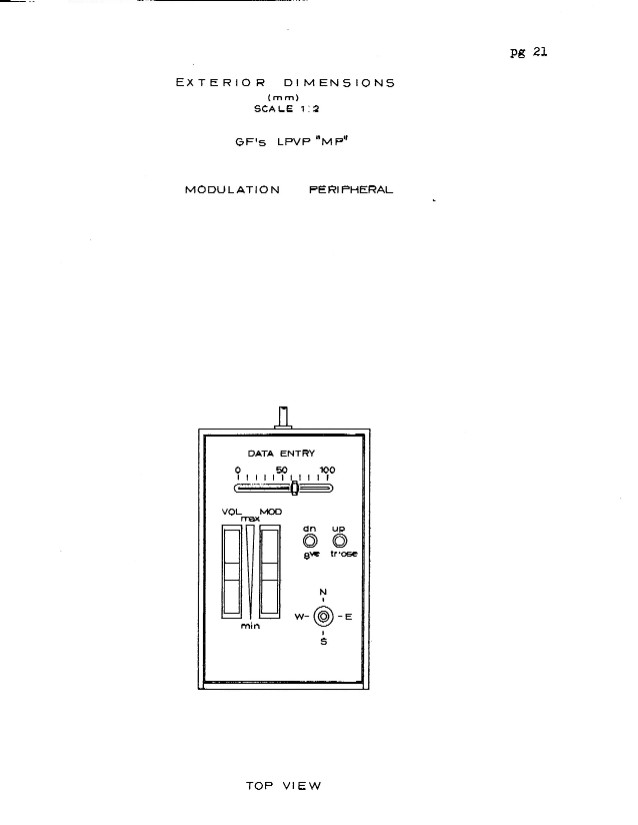

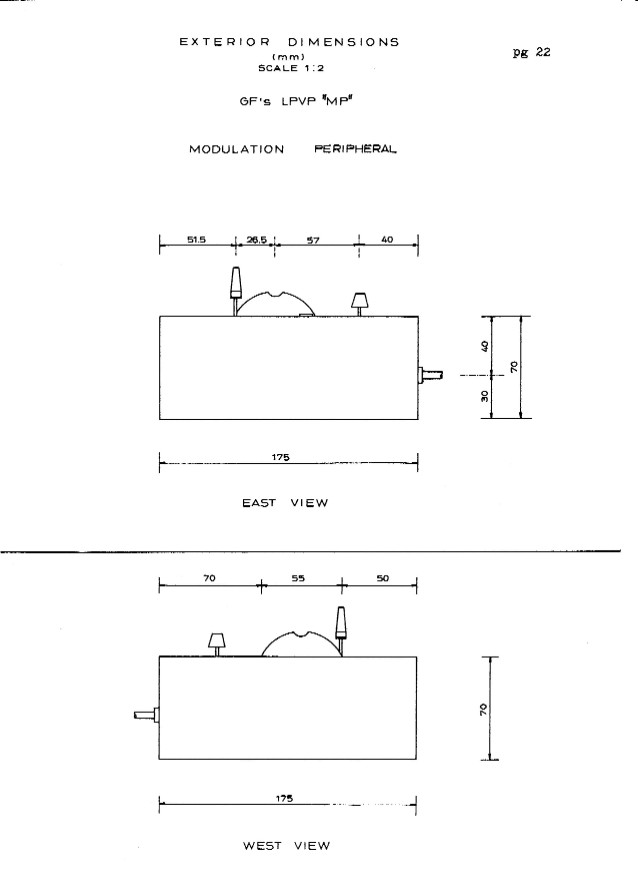

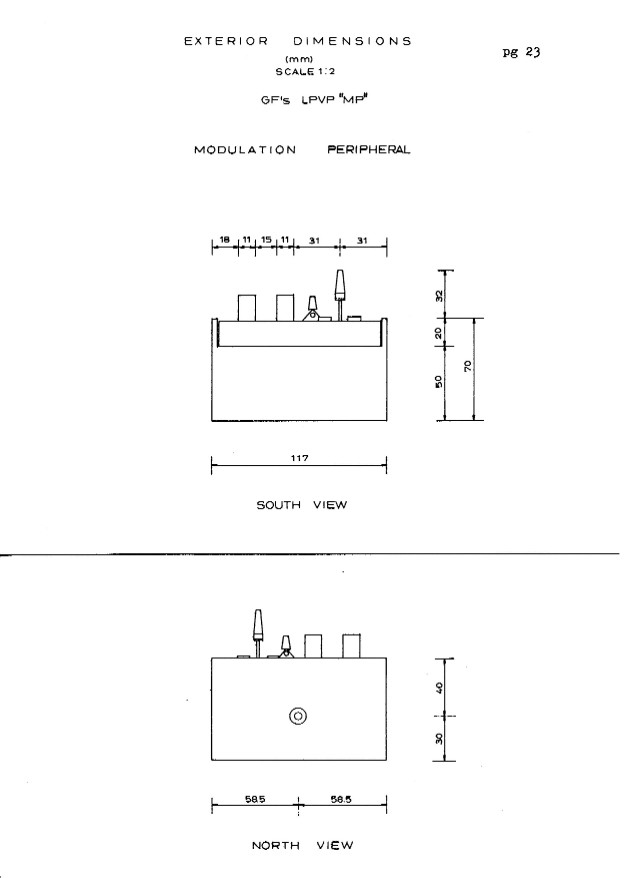

pg
24
Photo
of "MP" (Modulation Peripheral) prototype model
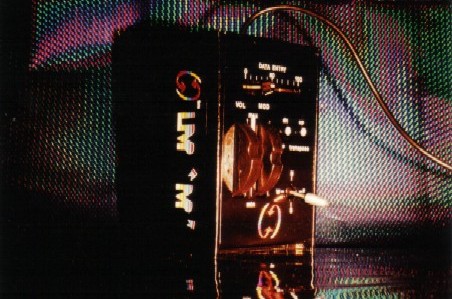

pg
25
Photos
of "MP" (Modulation Peripheral) prototype model




If you've found the information above to be useful,
Please drop a tip
in the Tip Jar by clicking on the "Tip
Jar" box below!
Thanks!


Jeff-Brent.com
copyright ©
1988-2009 Jeff Brent
If
you've found your way to this page from a Search Engine link,
please click
here to
enter Jeff Brent's Web Site.
(This link
will take you to the entire web site.)
|